Quick Start
In a hurry? No problem! Here’s a quick start to get going.
Summary
gem install cody
cd <your-project>
cody init # generates starter .cody files
# edit .cody/buildspec.yml
# git commit and push your changes. codebuild will git pull them down.
# edit .cody/project.rb - replace with your github.com repo
cody deploy # create the CodeBuild project via CloudFormation
cody start # start a CodeBuild project. Runs the buildspec.yml
What Happened?
Here are a little more details on what the summarized commands do. First, we install cody tool.
gem install cody
Change into your project directory.
cd <your-project>
If you do not have a project, simply create an empty folder.
mkdir demo
cd demo
Create the starter .cody files in the project.
cody init # generates starter .cody files
An important generated file .cody/buildspec.yml. The starter file looks something like this:
phases:
install:
runtime-versions:
ruby: latest
build:
commands:
- echo Build started on `date`
- uptime
All it does is run a uptime command as part of the CodeProject build. Edit it for your needs. Remember to commit it and push it to the repo.
The CodeBuild project is defined in .cody/project.rb via the Project DSL. It looks something like this:
github_url("https://github.com/tongueroo/demo-ufo")
linux_image("aws/codebuild/amazonlinux2-x86_64-standard:2.0")
environment_variables(
JETS_ENV: "test"
)
To define a project, it’s only 3 lines of code.
Make sure you push to github, since codebuild will be pulling from it.
git remote add origin git@github.com/user/repo # update with your own repo
git add .
git commit -m 'test commit'
git push
Deploy
Now we’re ready to deploy. You can deploy it with a single command:
cody deploy
This deploys a CloudFormation stack that creates a CodeBuild project and IAM role. The IAM role permissions is defined in .cody/role.rb via the IAM Role DSL.
Once the stack is complete. You can start the CodeBuild project via the CLI or the CodeBuild console. Here is the CLI command:
cody start
Here’s what CodeBuild project output looks like:
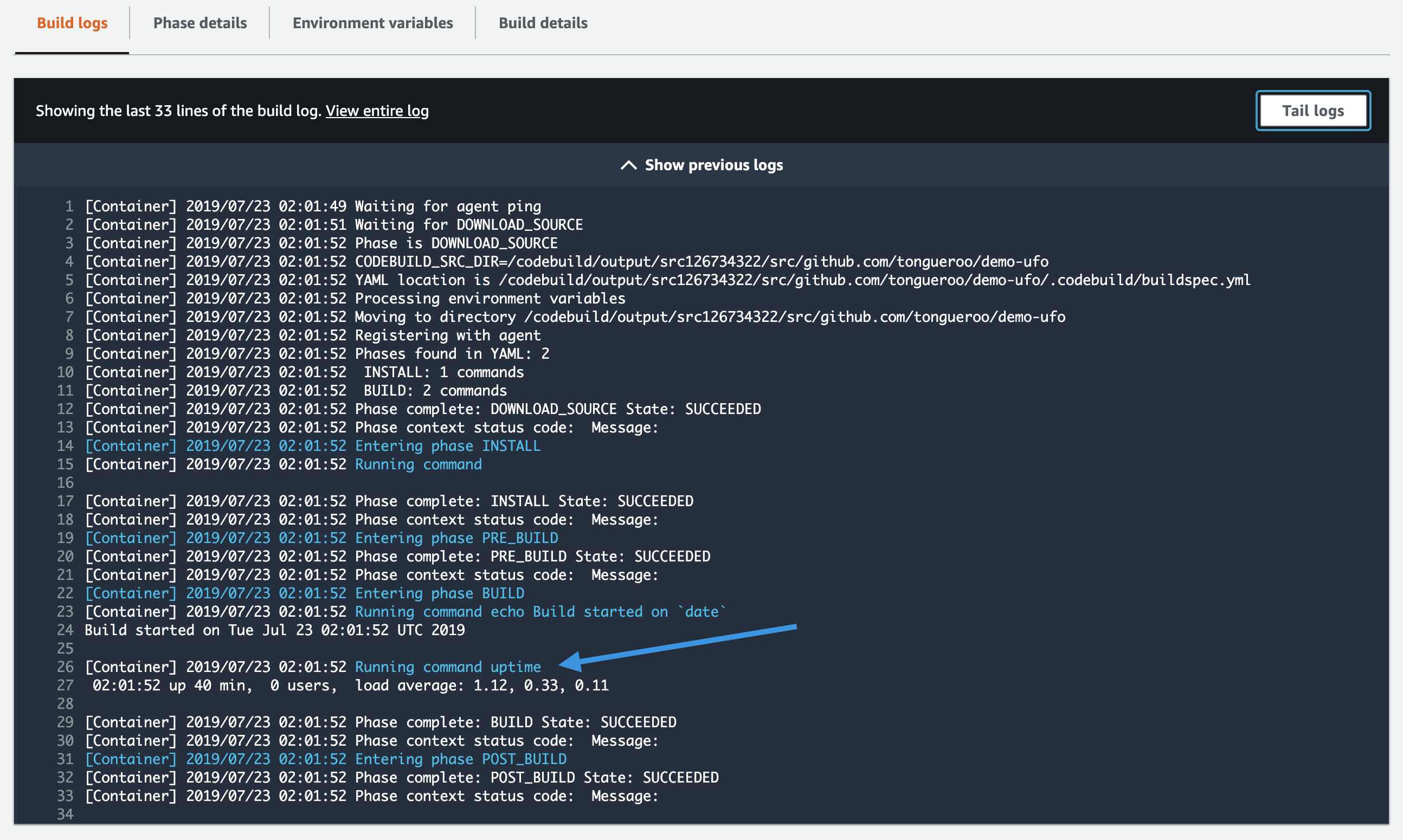
Pro tip: Use the <- and -> arrow keys to move back and forward.
Edit this page
See a typo or an error? You can improve this page. This website is available on GitHub, and contributions are encouraged and welcomed. We love pull requests from you!
- Suggest an edit to this page (here's the contributing guide).
- Open an issue about this page to report a problem.