GitHub Oauth Token
This page covers how to set up the GitHub oauth token that CodeBuild uses.
CloudFormation docs has an oauth token property as part of the CloudFormation template source property under AWS CodeBuild Project SourceAuth. It does not seem to work though.
Note: Am hoping that have either tested this incorrectly or that AWS fixes the bug.
Instead, this guide Using Access Tokens with Your Source Provider in CodeBuild with aws codebuild import-source-credentials works.
Create the GitHub Oauth Token
Here are the steps to create a GitHub oauth token:
- Go to GitHub
- Settings
- Developer Settings
- Personal access tokens
IMPORTANT: If using webhook, the oauth token needs admin:repo_hook also. To check this, you can log into the github, go to the repo, and see if you have access to the “Settings” tab.
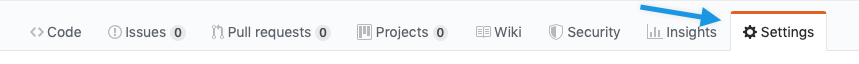
Commands
Here’s a guide to using the import-source-credentials commands.
First, save the GitHub oauth token to parameter store, in case we need it in the future.
aws ssm put-parameter --name /github/USER/token --value secret-token-value --type SecureString
Replace USER with the github username. IE:
aws ssm put-parameter --name /github/tongueroo/token --value secret-token-value --type SecureString
Import the source credential into codebuild, here’s an example with USER=tongueroo.
TOKEN=$(aws ssm get-parameter --name /github/tongueroo/token --with-decryption | jq -r '.Parameter.Value')
cat > /tmp/codebuild-source-credentials.json <<EOL
{
"token": "$TOKEN",
"serverType": "GITHUB",
"authType": "PERSONAL_ACCESS_TOKEN"
}
EOL
aws codebuild import-source-credentials --cli-input-json file:///tmp/codebuild-source-credentials.json
aws codebuild list-source-credentials
Setting this sets the oauth token used by the CodeBuild projects.
Pro tip: Use the <- and -> arrow keys to move back and forward.
Edit this page
See a typo or an error? You can improve this page. This website is available on GitHub, and contributions are encouraged and welcomed. We love pull requests from you!
- Suggest an edit to this page (here's the contributing guide).
- Open an issue about this page to report a problem.